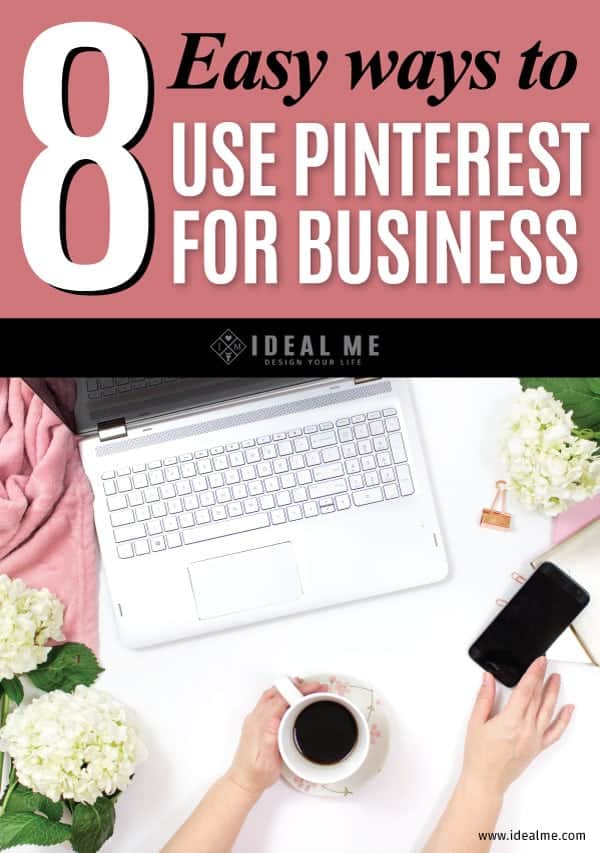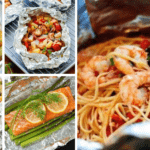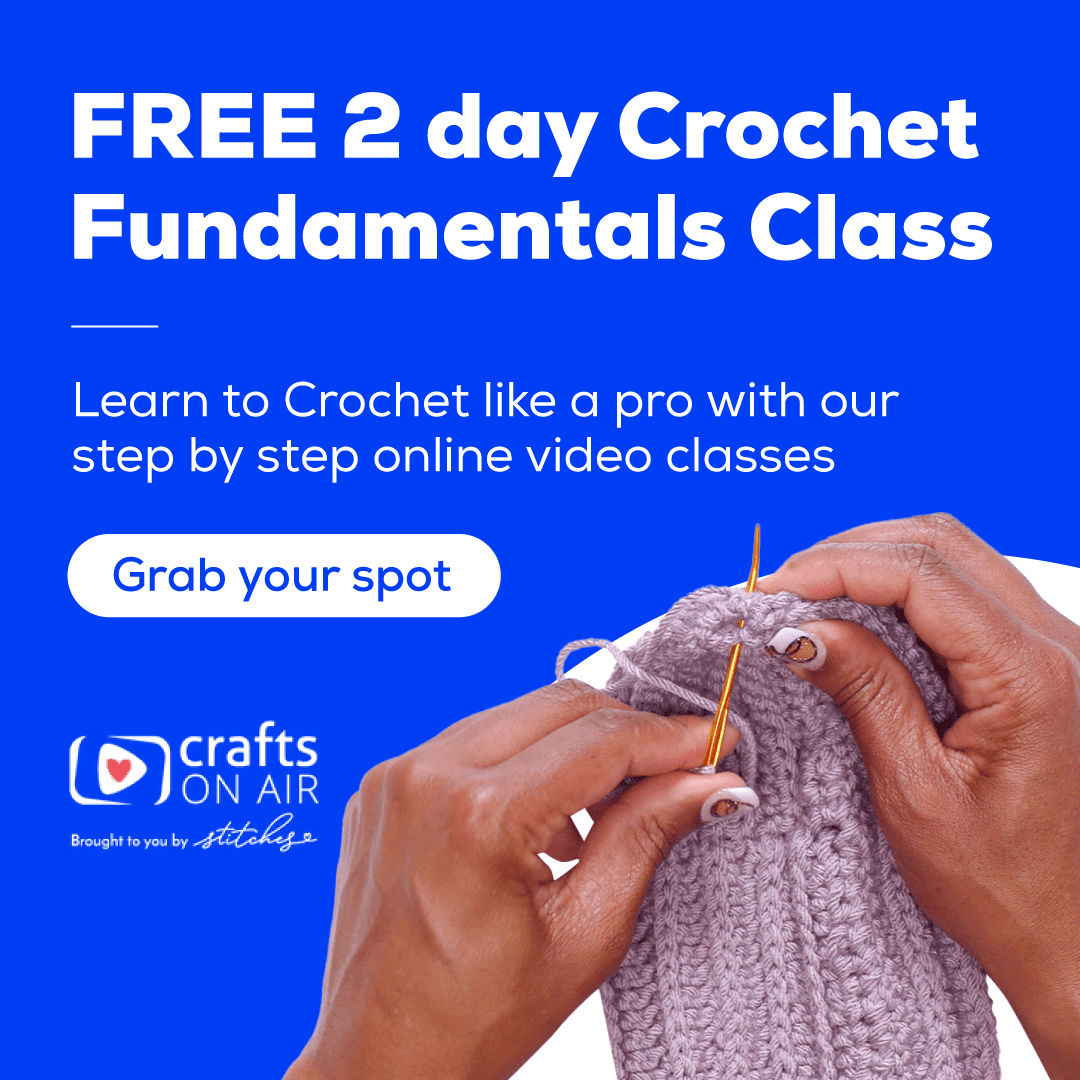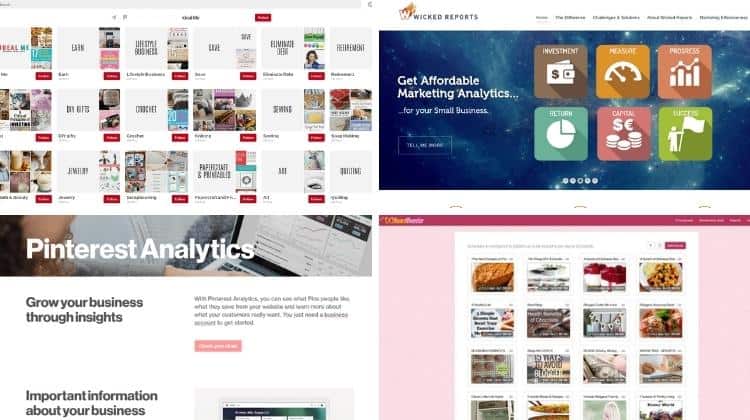
If you aren’t using Pinterest to promote your business then you’re missing out on an opportunity to drive 100% free traffic.
Using Pinterest for business helped me go from zero to over 4,000 clicks per day to Ideal Me. And that traffic was generated for free.
It has helped me not only boost traffic, but also boost sales.
And really, that’s the end game with your business.
What I’ve realized is that Pinterest is somewhat of a mystery to some bloggers. I don’t want anyone to feel reluctant to join because they aren’t sure how to use it or what it can do.
So, here are 8 Easy Ways To Use Pinterest For Business that will help you boost and optimize your online biz.
1. Create Boards To Match Key Business Categories
Your blog has a niche, right? Of course it does!
In the same way you niched down your blog, you need to niche down your Pinterest account. Take the key categories you have on your blog and create individual Pinterest boards for each of them.
For example, Ideal Me has a board for each category/subcategory on our blog.
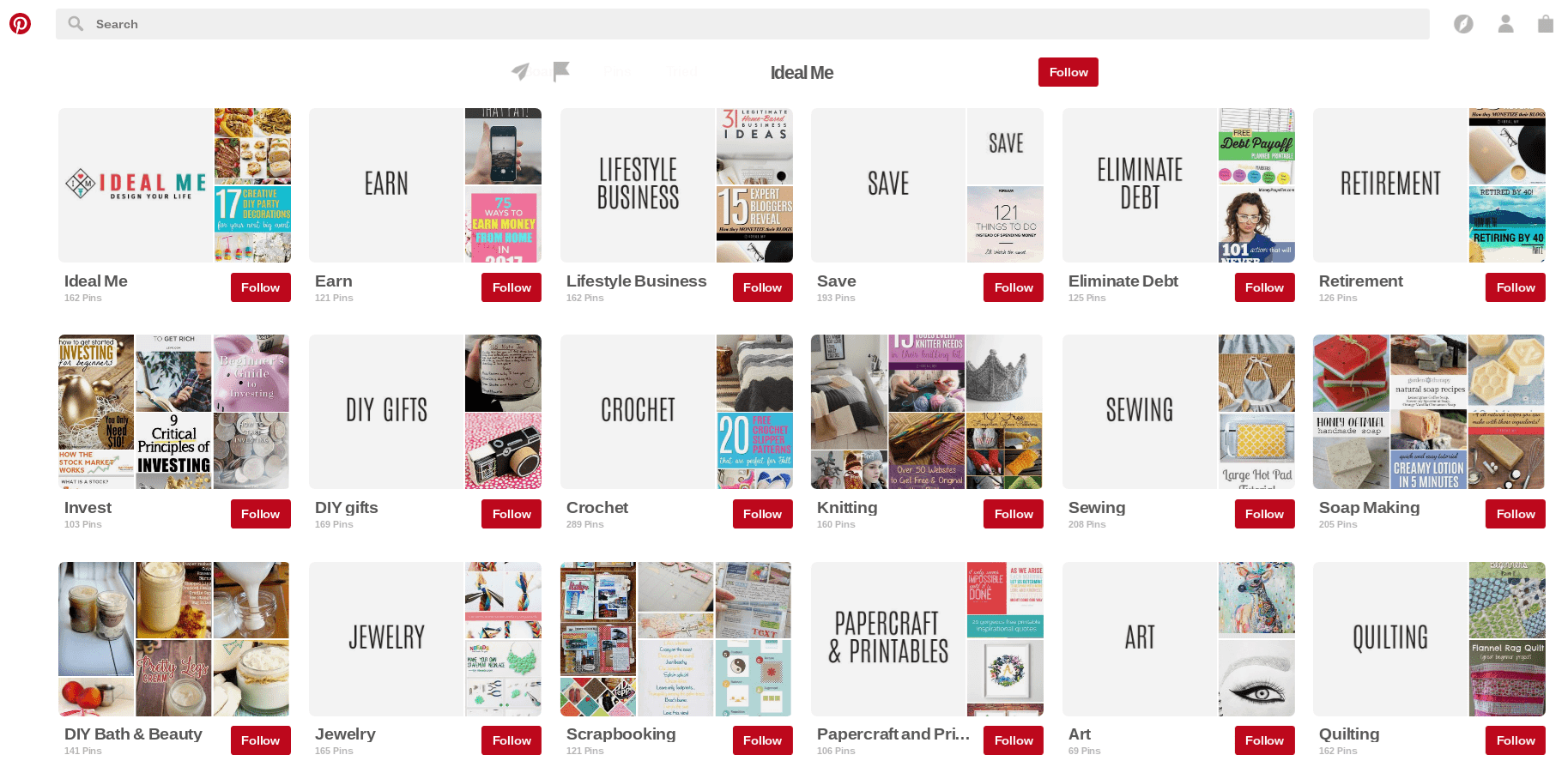
Creating individual boards for each category ensures that followers can easily find the content that is most relevant or interesting to them.
It also helps maintain brand consistency and gives you an idea of the type of content you’ll pin. There are tons of categories to pin on Pinterest.
Narrowing down based on what your blog specializes in keeps things consistent and simple.
Plus, having your boards largely match your blog categories allows you to integrate your own content and posts seamlessly among the other pins.
2. Create A Business Account
This is a simple but essential step.
Creating a business account is important because it contributes to consistent branding. This goes for all social media accounts—not just Pinterest.
A Pinterest Business Account also allows you to track analytics on your pins.
You can use them to see which ones are driving the most traffic and being re-pinned most frequently.
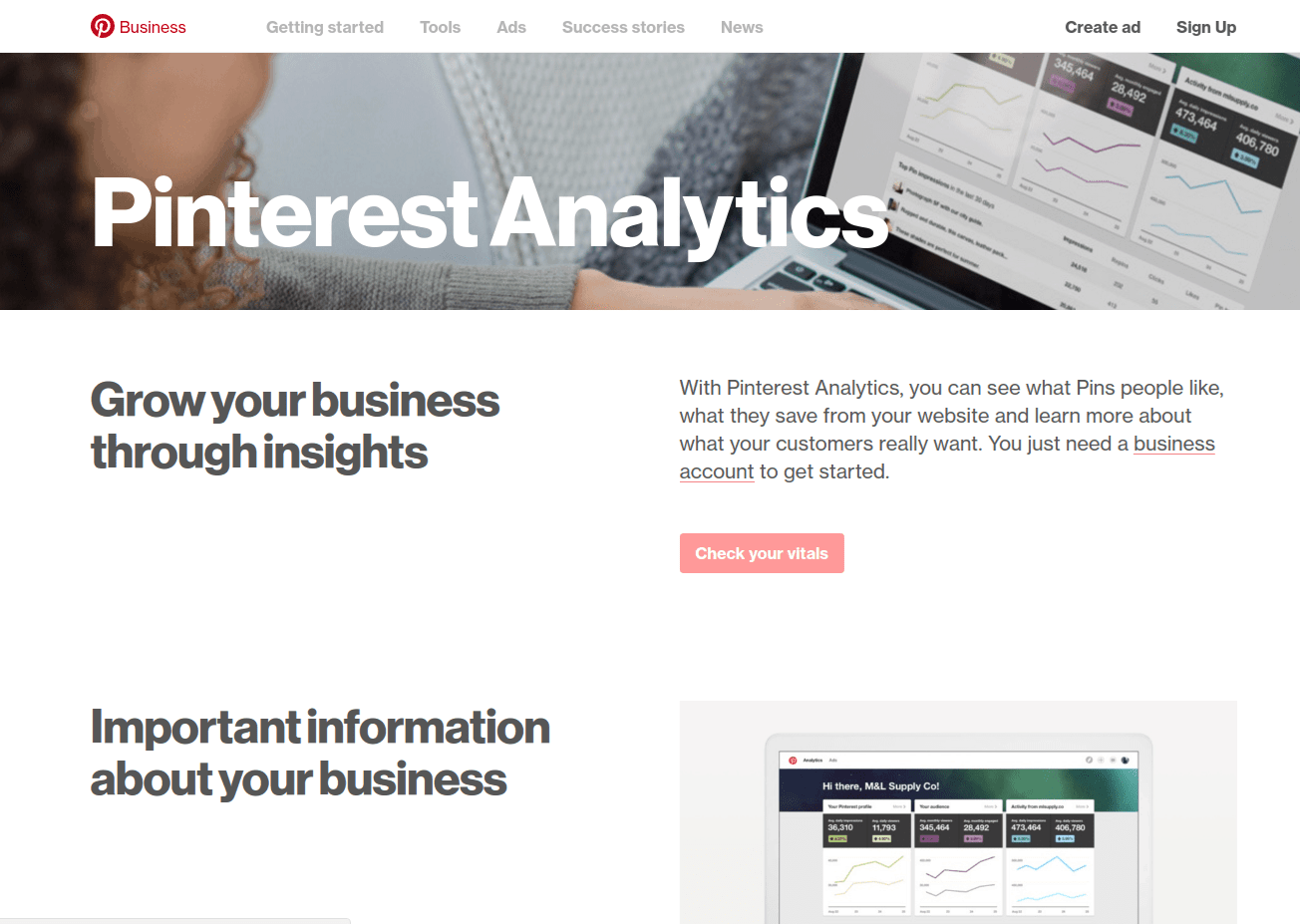
An added benefit is that you can verify your website. Just like with Instagram, a verified checkmark contributes to your trustworthiness and rank.
With a business account, you can also promote pins and create ads. Even though my favorite thing about Pinterest is that it drives free traffic and that you don’t need to pay to promote pins, it’s a nice feature to have in the case that you do choose to use it.
3. Use Keywords In Board And Pin Descriptions
The important thing to know about Pinterest is that it really is a search engine. And like other search engines, keyword optimization is important.
Using descriptive keywords in your board and pin descriptions can help boost your rankings and help your pins pop up during relevant user searches.
You want users to know what each pin is about and why they’re relevant. The best way to do that is to use descriptive keywords. Be really specific.
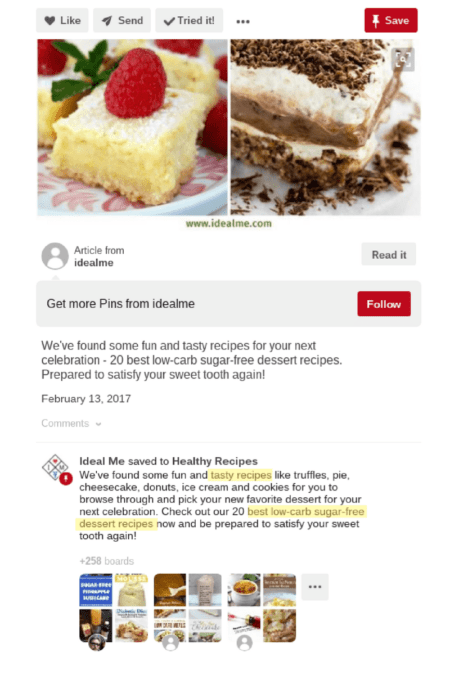
You can use a keyword tool like KWFinder to find some good keywords. Just make sure they’re very specific to the pin or board you’re using them for.
You should also be aware of the text in your alt image tags. Make sure they use descriptive keywords as well since Pinterest automatically takes the image description from your alt text tags.
4. Focus On Your Images
Pinterest is a visual beast. That means the images you use are incredibly important.
While keywords can help users find your pins in the first place, an eye-catching image can be enough to persuade them to actually click on your pin.
With so many incredible cover images being used on Pinterest, it’s important not to skimp on this step.
Pinterest favors vertical images. The general recommended size to make your pins is 732 pixels wide x 1102 pixels long.
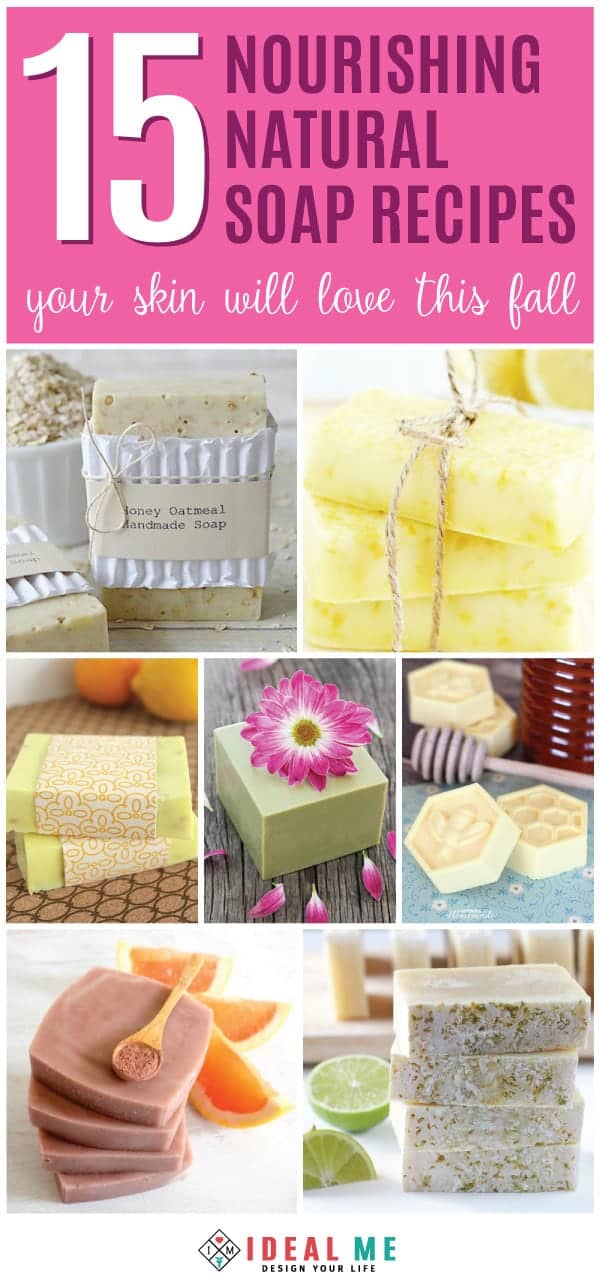
For pins you want to be especially noticeable, you can enlarge in length.
Have you ever noticed how on Pinterest it’s way harder to ignore those long vertical pins that require you to scroll past? That’s absolutely strategic.
That’s why infographic style images are popular. They’re simply more eye-catching and visible.
There are tons of free tools out there that can help you create great graphics for Pinterest. One of my favorites is Canva, and I use it almost every day.
They have a collection of great stock photos and allow you to choose your graphic size and add text and pattern overlays. It’s like a mini, user-friendly graphic designer.
5. Schedule Your Pins
Posting consistently is important on Pinterest. Pinterest is constantly refreshing content. So, aside from a totally viral pin, the best way to remain visible is to post regularly.
Pinning every day can feel like a chore, and it’s easy to forget to do it when you get busy. That’s why a lot of bloggers use a social media scheduler like Board Booster.
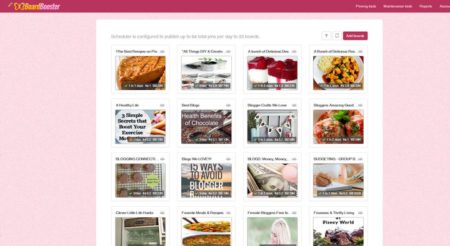
You can pre-schedule posts weeks or months in advance and automate them so that you don’t have to worry about manually posting.
Most of the time, I’ll just take a couple of hours once a week to schedule out all of my pins for the week. This way, my pins are relevant, current, and still automated.
This will also help you build up a solid stack of pins in each board steadily.
6. Use The 80/20 Rule
Pinterest is a great tool for promoting your site and your products, but over-promotion can be just as ineffective as no promotion.
A successful Pinterest board combines other people’s relevant content with your own. That means integrating your products, posts, and links with other content your followers will find relevant and useful.
An easy way to judge how much promotion is just enough is to use the 80/20 rule. That means you should pin 80% other people’s content and 20% your own.
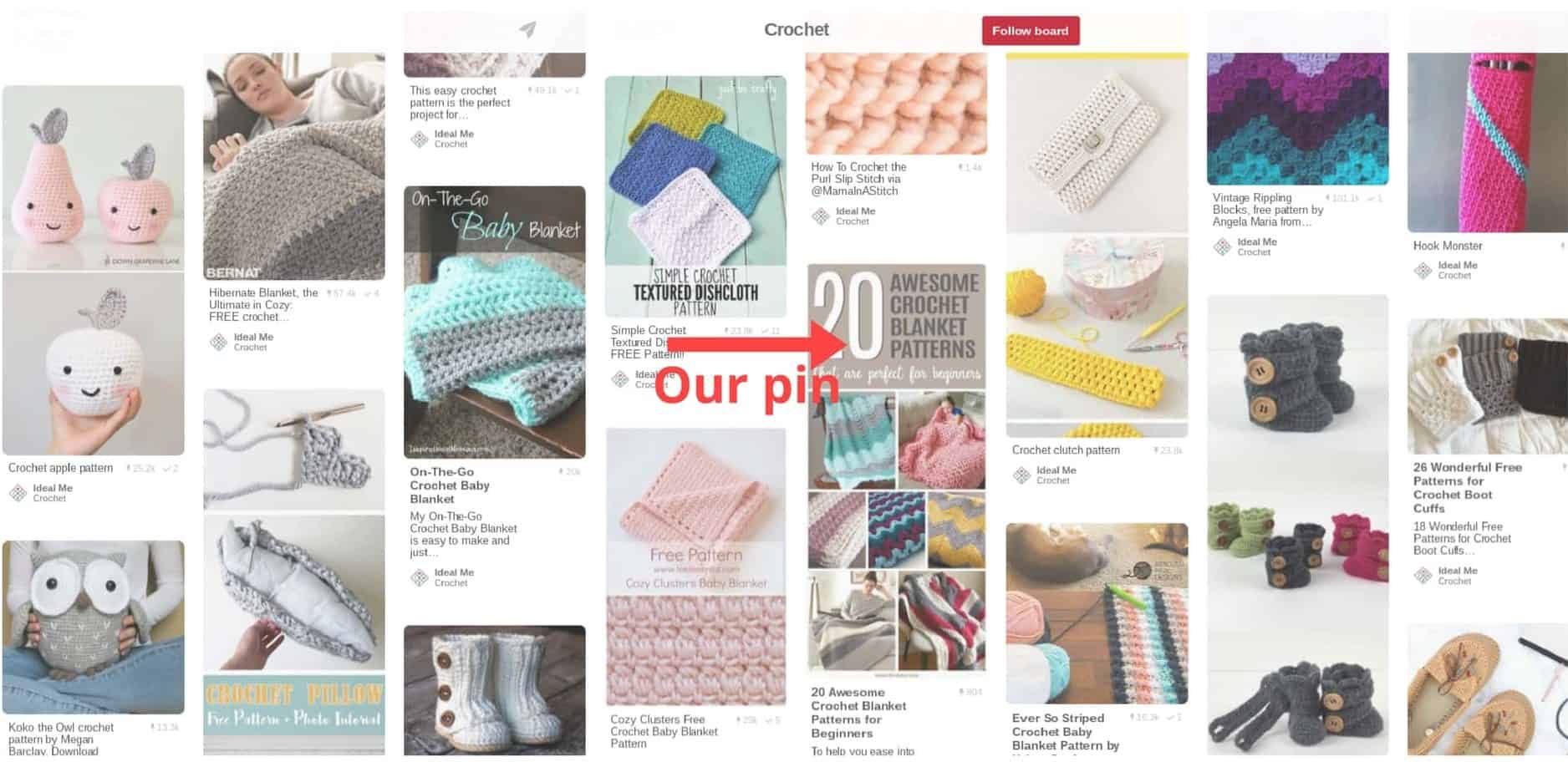
7. Use Wicked Reports To Track Sale
Wicked Reports is a marketing analytics program that has a Pinterest integration.
You can create a Wicked Tracking Code to embed on your landing page. Then you link the code to your pin.
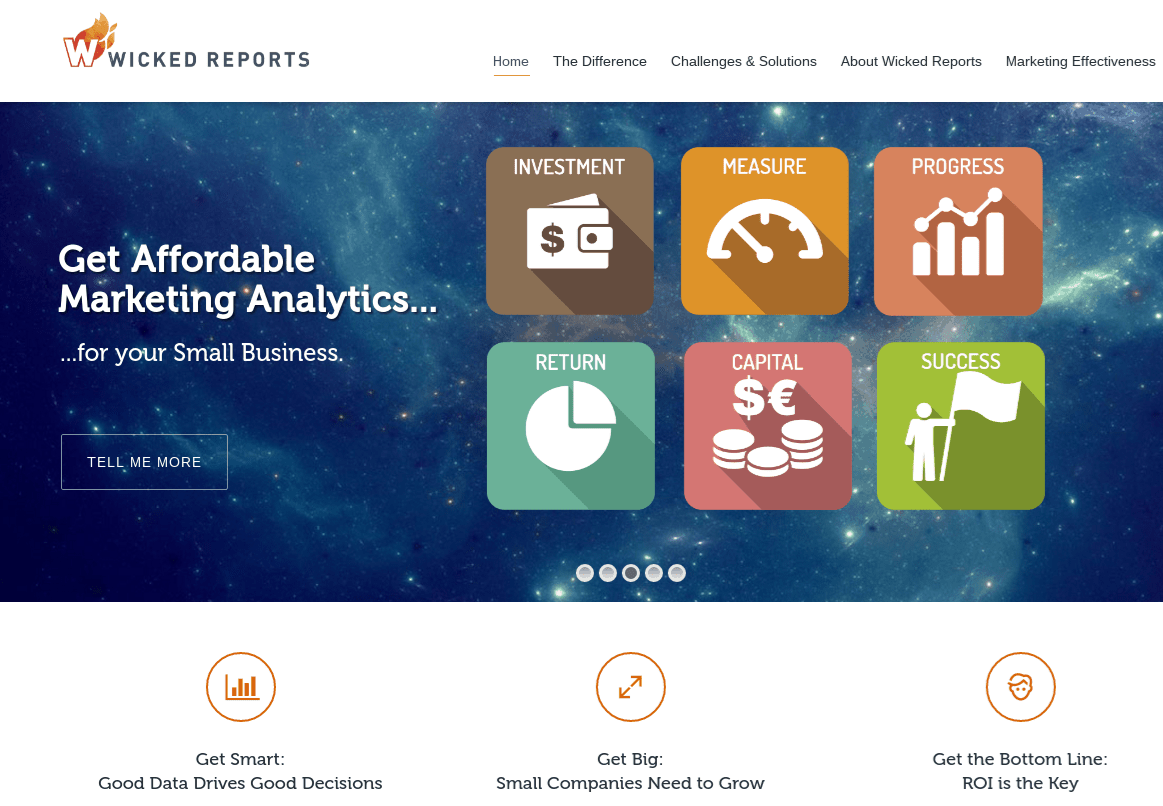
Then, that link will track the pins through the purchase process. You can then review clicks, opt-in, and sales information to know which pins are converting and which aren’t.
Pinterest has its own analytics, but I prefer to use Wicked Reports because it tracks more than just traffic on Pinterest. Wicked Reports works with your Google Analytics too, which is a little more comprehensive.
8. Join Group Boards
A lot of people underestimate how effective joining Pinterest Group Boards can be.
But the truth is they’re such huge assets for bloggers exposure-wise.
Pinterest Group Boards are boards where multiple people can post pins related to a particular interested or niche, like crafting, finance, life hacks, etc.
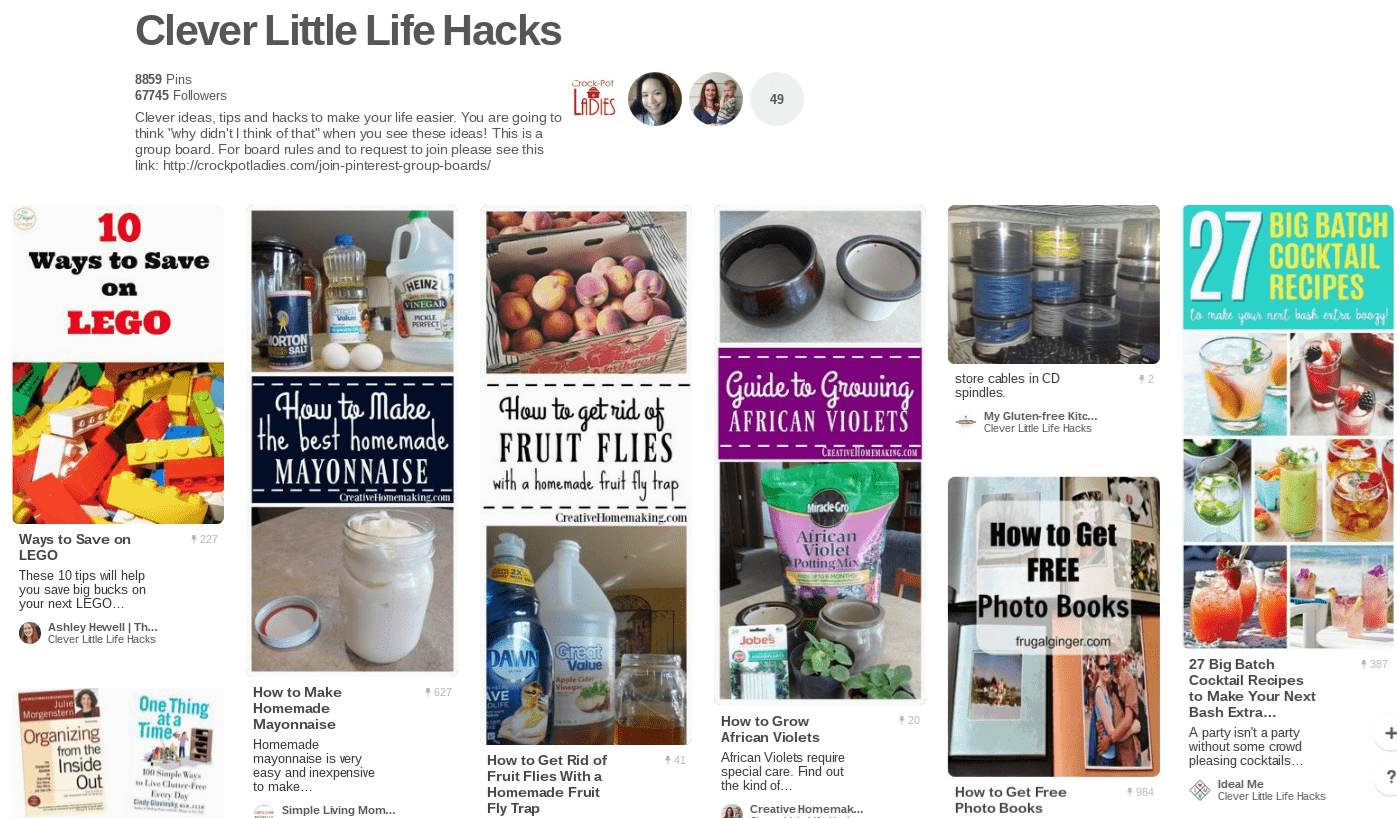
Popular group boards can have tens or even hundreds of thousands of followers. How great would it be to be able to post your pins with that kind of exposure?
Usually, you have to be accepted into group boards before you can start contributing. That way the board creator can have a measure of control over who pins and to avoid spam.
You might not be accepted into every group board, so am to try and join a few different ones in your niche.
It’s important to choose relevant boards instead of just mass joining group boards. You want to attract targeted followers.
Many group boards may even want you to have an established following before they accept you. Aim to get around 1,000 followers. Focus on following people daily and building up your base before you join the group boards.