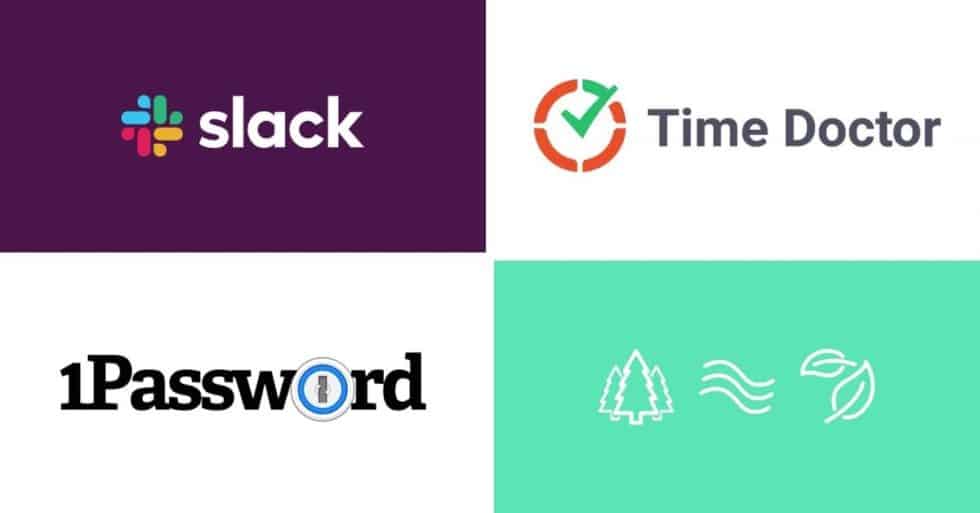

The digital world provides us with no shortage of tempting distractions. When Facebook, Pinterest, and endless pictures of puppies and food are just a click away, it can make it tough to get work done.
With the limitless possibilities of the internet at our fingertips, our productivity can definitely take a hit. Anyone who’s gone to write a paper only to fall victim to the Youtube or Buzzfeed black holes knows what I’m talking about.
But never fear, technology can also help kick your productivity in high gear. Here’s a list of the 14 best apps for productivity that will keep you on track.
Todoist
Todoist is an amazing task management app that will help you organize and stay on top of your to-dos.
It’s a really streamlined app that works with your phone, tablet, and laptop. It also has extensions for web browsers.
You can add to-dos, make lists, and organize them according to priority.
There’s a color code feature which allows you to easily categorize tasks, along with the ability to break tasks into sub-tasks.
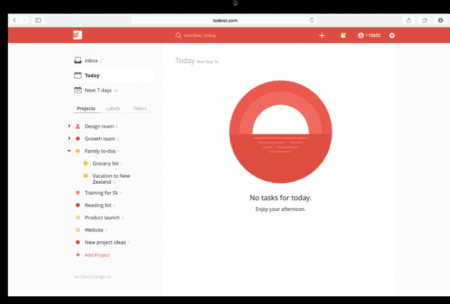
Todoist is great because it will send you automatically scheduled reminders and keeps all of your to-dos aggregated in one central place. You can access your lists anywhere, from almost any device and you can share tasks with others for easy collaboration.
It’s nice to sync up all of your lists so you don’t have to bounce back and forth between apps. There is a free and premium option.
Time Doctor
Improve your business efficiency with a time management app.
Time Doctor is the time tracking app I use in my business. It allows my team to track their time and the program automatically calculates the time totals for the day, week, and month.
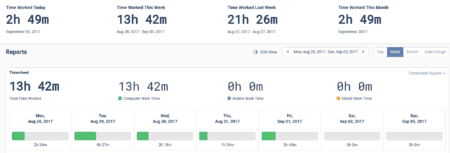
If you want to use it for invoicing, you can set pay periods for tracking.
Time Doctor allows you to see what your team is spending time on. Time Doctor integrates easily with Slack, Trello, Asana, Quickbooks, and tons of other apps.
So, when you input a task, you can easily connect it to scheduled projects on other programs.
Trello
Trello is a project management tool that helps you visually view past, present, and upcoming tasks.
Trello is very visual which is what makes it so easy to use. You create category boards and then assign task cards underneath them.
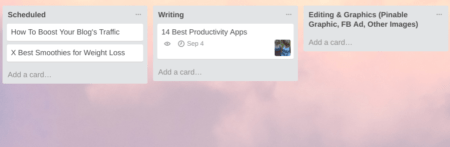
Because everything is laid out visually, you can see the progress of your tasks or your team members’ tasks. This makes it really easy to know exactly what the status of your productivity is for any given task.
This will help you evaluate overdue tasks and plan for proper management of time.
Sortd
Sortd is an app that integrates with Gmail to help organize your inbox for efficiency.
Sortd doesn’t affect Gmail’s natural function, but rather allows you to customize how your inbox is organized and displayed.
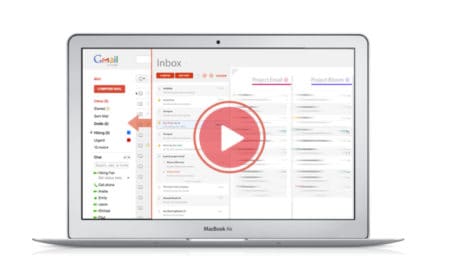
You can sort emails into lists and vertical columns. You can also change the subject lines of emails for faster recall.
Sorting through thousands of emails is a huge time suck, and having so many emails in your inbox is overwhelming in general.
Sortd allows you to turn your email into a sort of task board so that everything is streamlined and easy to access according to your own categorizations.
StayFocusd
StayFocusd is a browser extension that allows you to block certain websites to promote productivity.
With this extension, you can restrict the amount of time you spend on certain pages and domains, as well as block entire websites.
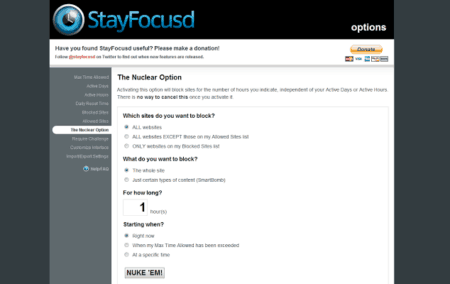
If you know you’re apt to get sucked down the internet black hole, then this can be hugely beneficial by eliminating distracting websites so that you can focus on getting work done.
No shame—we’ve all gone to Youtube for one video only to come out on the other side 4 hours later watching videos of singing animals. Give yourself the gift of self control by using StayFocusd when you’re using the internet.
1Password
Pretty much everything in our lives now requires a password. Banking, shopping, email, task management—it’s all online and that means we have to log in.
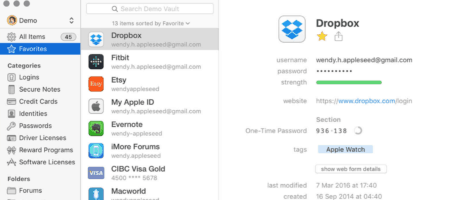
1Password is a password manager that allows you to store all of your passwords in one place.
It’s protected by a security key and password for maximum security. No more struggling to remember your passwords or taking 10 minutes to reset an important password in order to log in to something important.
1Password stores everything you need so you only need to remember one password.
Slack
I use slack in my business all the time for easy and centralized communication with team members.
With Slack, you can create multiple channels, which are basically just chats with people on your team.
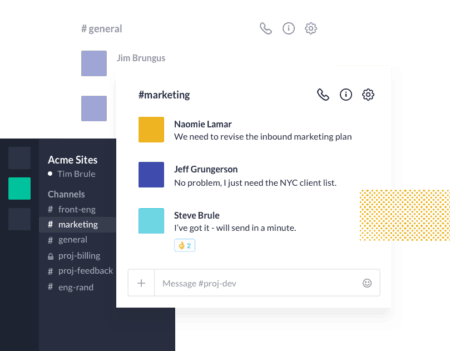
Create channels for brainstorming, for meeting updates, or just a general chat with different people.
Slack is available for both browser and phone, so you’ll get notifications even if you’re away from your computer.
I love this because it means I’ll never miss a message.
You can update your work status, snooze notifications during certain times, and tag team members in messages.
There is a free and premium version. With the premium version, you can even make voice and video calls and share your screen for easy explanations.
Evernote
Evernote is one of the most popular and widely used apps. It’s a storage and organization app that helps you store everything you need from to do lists to screenshots, receipts, and notes.
It’s compatible with your computer and phones so everything is easily accessible.

It provides universal storage and has tons of extensions for integration with a variety of programs.
To me, Evernote is less of an app and more of a personal CRM. It offers email forwarding to an Evernote address which allows you to manage your entire digital life from its sole platform.
You can store handwritten and digital notes, entire web pages, or screenshots among so many other things. It’s basically one huge closet for your digital presence.
It’s possible that not everyone will need organization to this extent, but for those who are juggling tons of different services, having one central point of storage is efficient and easy.
There is a free version in addition to different payment tiers.
Cozi
Cozi is a really cool app for families. It allows you to store appointments, schedules, and shopping lists.
These same items can be accessed by multiple people in the family from any phone or computer, so everyone can be on the same page.
This is a great app for groceries or family events. It allows everyone to add items to lists, update appointments and make real time updates from the single app.
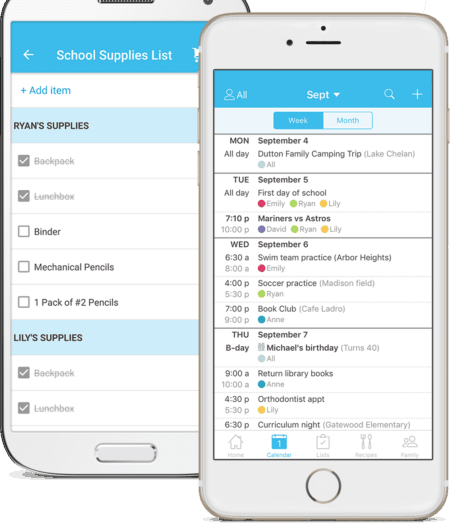
This is super efficient and prevents any confusion about what is needed or what’s going on during the day.
You’ll find both free and paid versions.
Forest
Forest is such a unique and fun app. It’s great for helping motivate you to stay focused without forcing your hand like a site blocker.
Whenever you have a task you need to really hunker down on, you can open your forest app.
You’ll “plant” a seed and then the longer you stay off your phone, the bigger your forest grows.
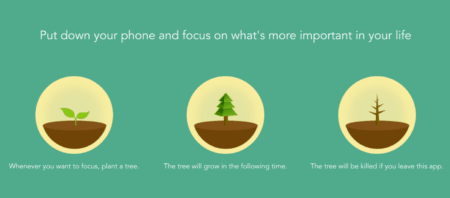
Every time you exit the app to use your phone, you kill the tree and it starts all over again.
This is a fun visual way to motivate focus. It’s especially helpful for those of us who are a little competitive and appreciate intrinsic motivation.
Plus, it’s really fun like a little game.
Rescue Time
RescueTime is an app that will help bring awareness to what you’re spending your time on.
It’s an app for your computer that runs in the background and tracks that amount of time you spend on certain websites.
It then provides detailed reports of your activity so you can see how much time you’re really spending on Facebook.
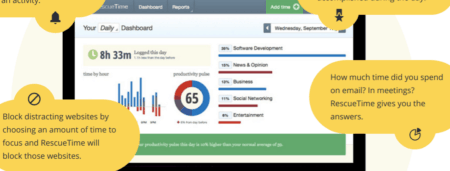
You can also set up alerts so that once you approach a certain amount of time spent on one particular app or website, RescueTime sends you an automatic notification that you’re approaching your limit.
This also allows you to block websites that are time wasters.
It’s great for time management and can give you an overview into how you really spend your time online.
It’s a good personal time management tool, but I also think it would work quite well for small businesses because you can also record and send accomplishments achieved during the day.
Google Drive
We all know about Google Drive, right? Right? Google Drive is a cloud based storage application owned and managed by Google.
It syncs up with your gmail account and is compatible with your phone, tablet, and computer.
I know a lot of people are Dropbox lovers, but I use gmail way more often for so many different things that it’s honestly just easier to pop into Google Drive to store things.

Plus, pretty much everyone has a gmail, so you can easily share with others.
You get 15 GB of free storage, with the option to upgrade if need be.
You only get 2 GB free with Dropbox, so I have never really understood the exaltation of Dropbox as a storage system when Google Drive offers more space and better convenience.
There are paid tiers as well that offer additional space.
Hootsuite
Hootsuite is a social media management tool that allows you to access all of your social media platforms from one interface.
It also allows you to schedule posts for the future, which can help prevent anything from slipping through the cracks.

This can ensure that your posting is consistent. Plus, you can upload and post multiple posts at once and to multiple platforms.
This saves time since instead of logging into 4 different platforms, you can post to all 4 from Hootsuite itself.
10 Apps Every Blogger Should Be Using.
There is a free version and two paid options to choose from.
Noisli
I find that a lot of the time I like having music playing in the background when I’m working through a long project.
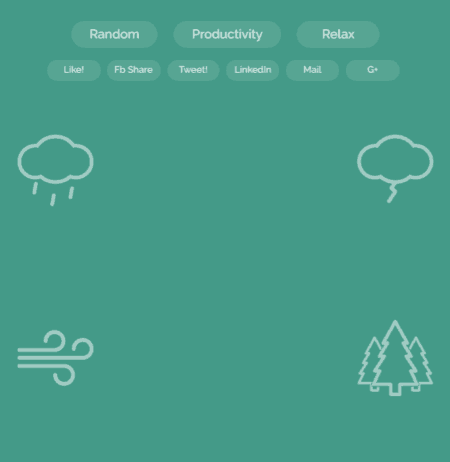
It’s nice and less lonely to have something on instead of pure silence, but a lot of music and TV shows will distract me, slowing down my progress.
Noisli is a really cool app that lets you play high productivity noises to help you stay focused while also enjoying non-distracting noise in the background.
The noises you can choose from are designed for high productivity and there are a variety of options from coffee shop to a fire crackling.
I find that ambient noises are much less distracting while still accomplishing the goal of providing comforting background noise.
Use one, multiple, or all of these apps for productivity to stay focused, organized, and ready to go.
Which of these apps for productivity are you dying to try?
Don’t miss the 10 Blogging Apps Every Blogger Should Be Using.
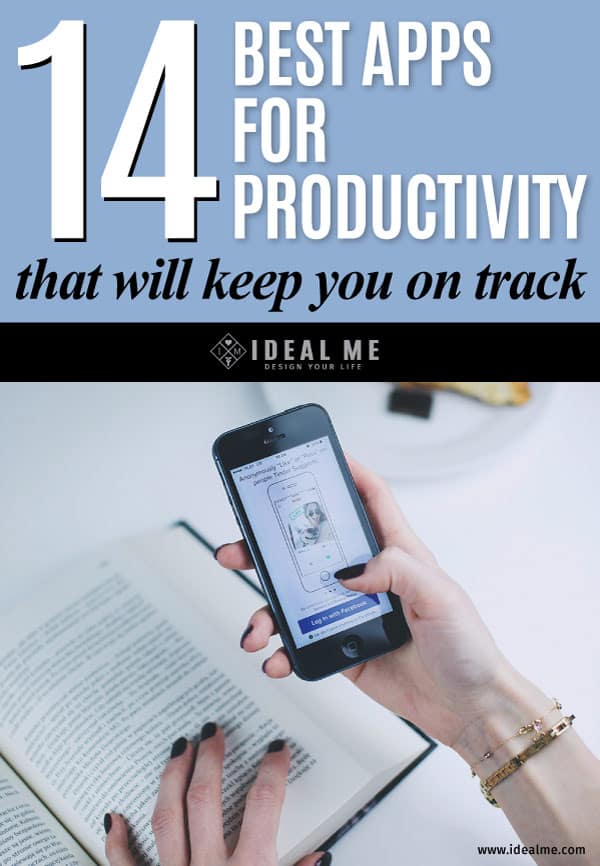












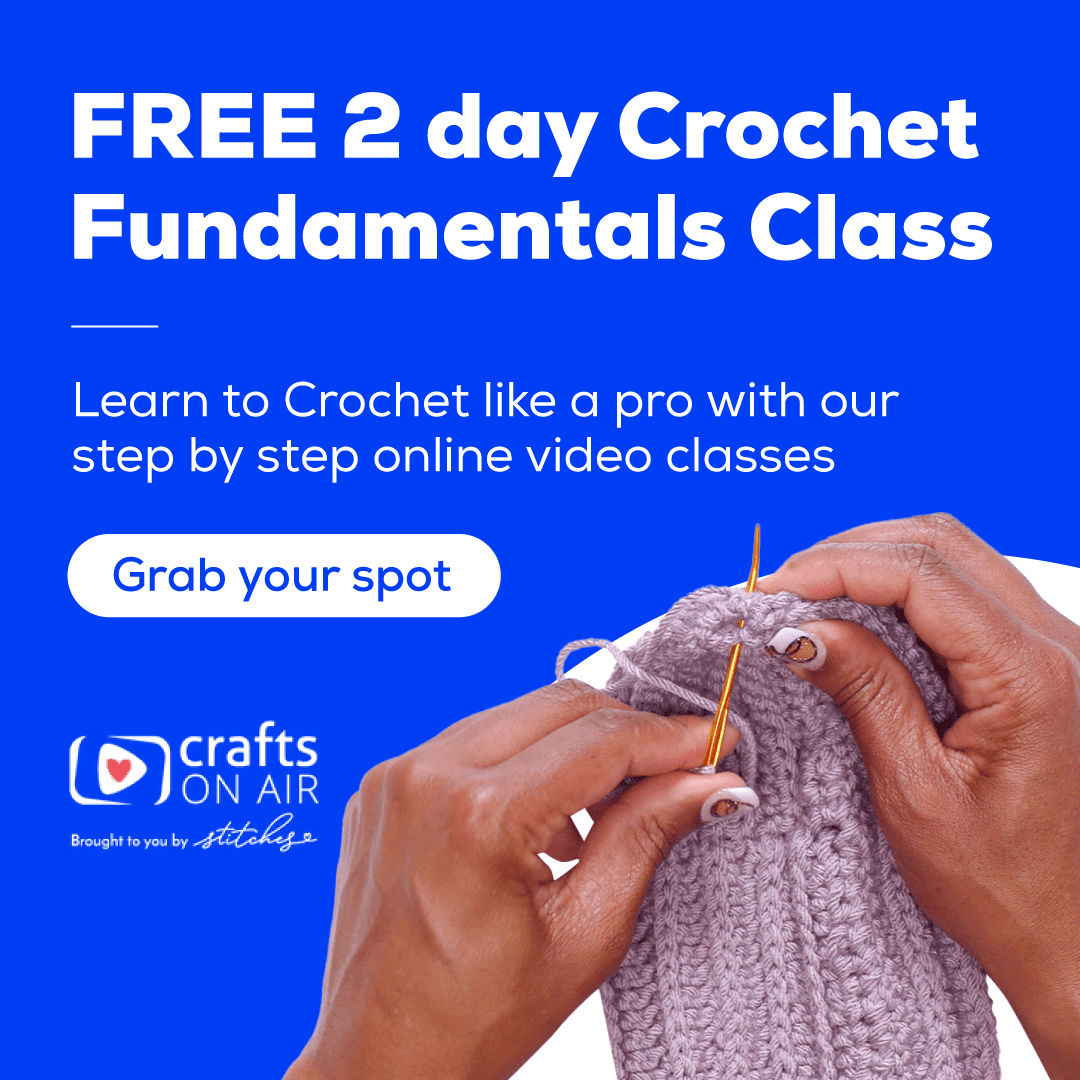













Angela Bordio
June 20, 2023Hey, thanks for the blog. I will try my best to try them all out. Hopefully, they will help.