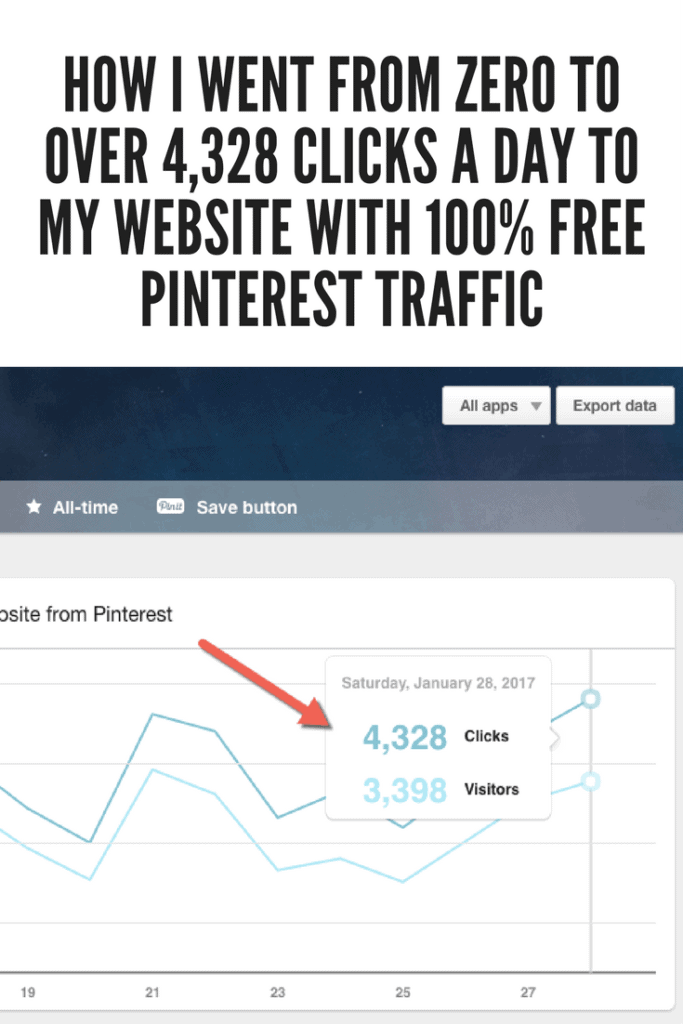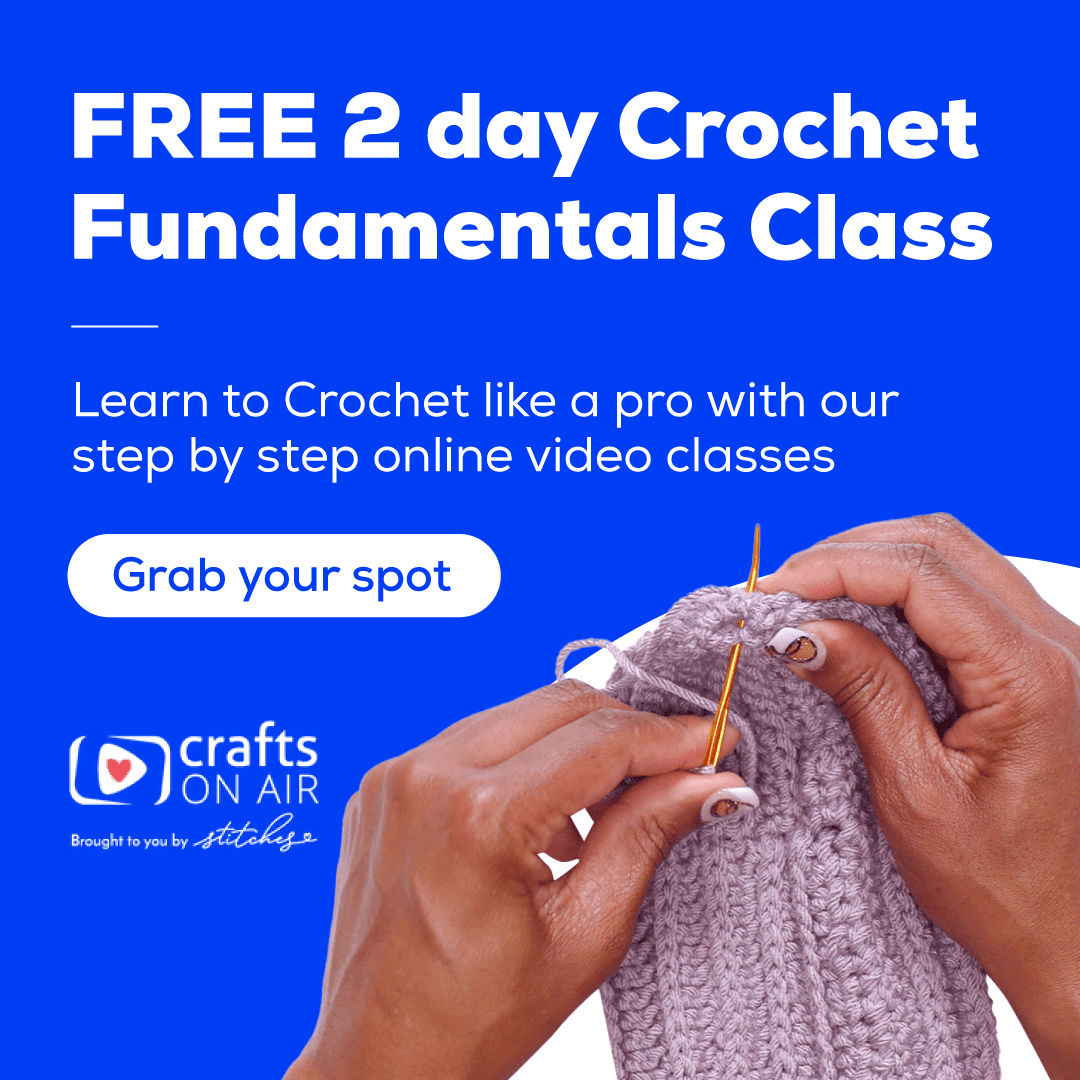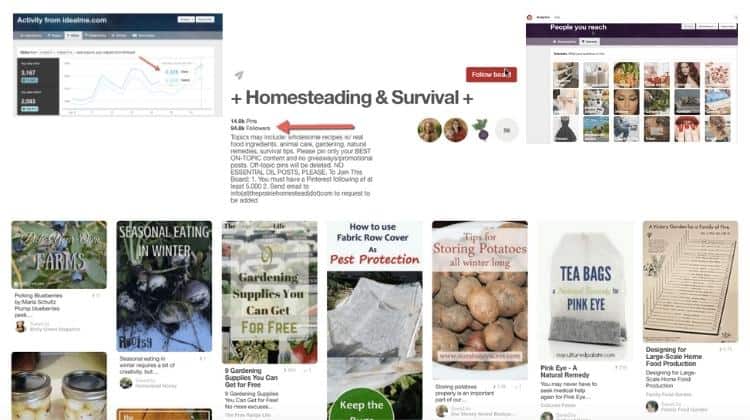
Until recently I had completely ignored using Pinterest traffic to promote my website.
It wasn't until Jamey, the blog manager at idealme.com told me I was missing out on a HUGE opportunity.
Turned out, she was using Pinterest to generate 70,000 visitors + to her website every month.
With nothing to lose, I gave her the go ahead.
Fast forward less than 4.5 months and I'm now generating over 4,328 clicks a DAY to my website. This is 100% free traffic that I can use to build my list, increase ad revenue and make sales of my product.
Every day I add between 200-300 new subscribers to my mailing list as a result of this free traffic.

I email these subscribers to promote my blog posts and make sales of my products.
Today I'm going to outline 4 important steps for generating Pinterest traffic back to your site. I teach the full system in detail in the Pinterest Traffic Masterclass.
The entire system can be implemented in less than 3 hours and requires little to no on-going maintenance.
Step 1: Create Your Pinterest Account
It's important that you join Pinterest as a business. Creating a business account has a lot of benefits. With a business account, you can verify your site and gives you the ability to use Pinterest Analytics.
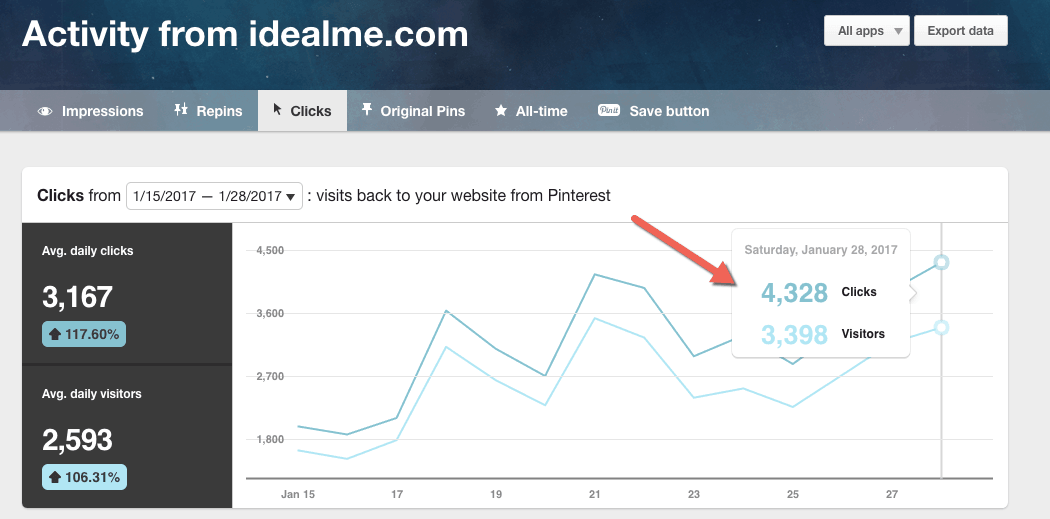
(Above: Screen Shot Of The Ideal Me Pinterest Account)
This analytics allows you to see what is being pinned from your site, how many people repin your content, and the interests of your pinners.
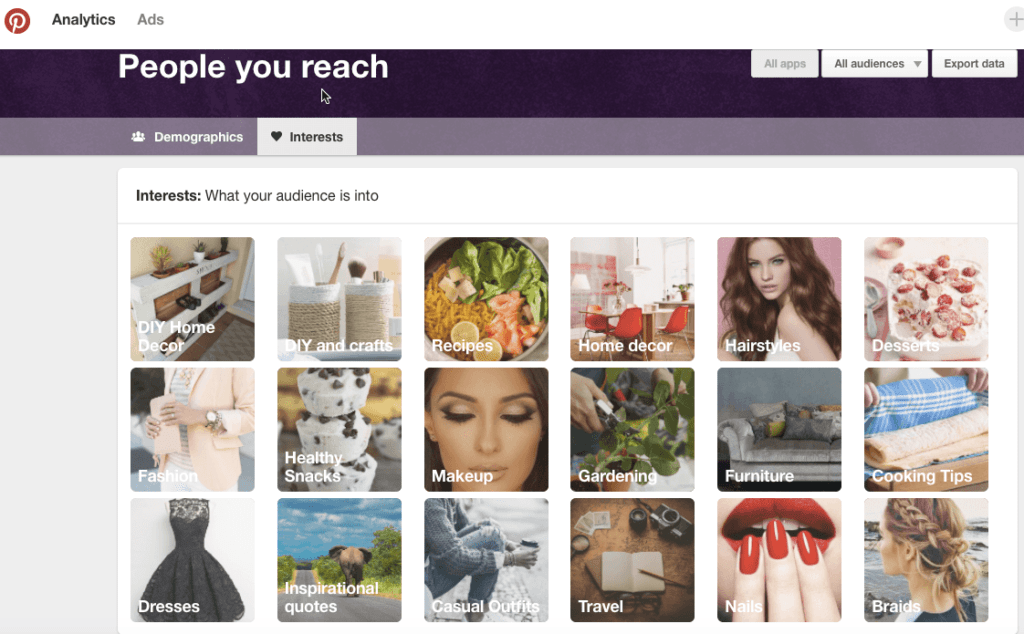
(Above: Screen Shot Of The Interest Analytics Tab For Ideal Me)
This can help you revise and improve the content you produce to in turn increase your traffic.
Step 2: Create Your Boards
Boards are where you save your pins. You can make boards on just about any topic. To get started, I suggest identifying the top 10 most important topics to your business. If you run a blog, use your blog sub-topics to inform which boards to create. If you sell e-commerce products, use the niches that you sell your products in to make your boards.
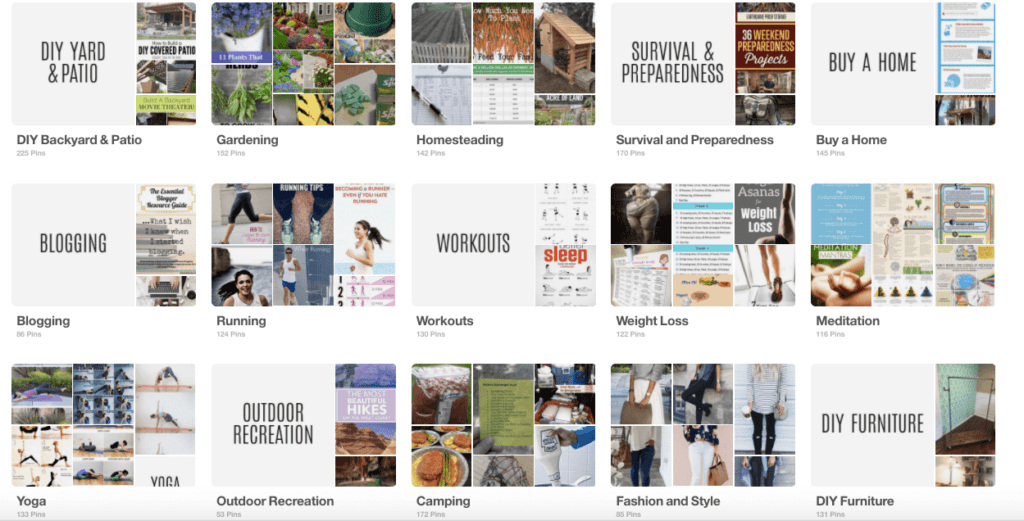
(Above: Example Of A Few Of The Ideal Me Boards)
Step 3: Add Pins To Those Boards
Now that you have your boards set up, you'll want to add pins to your boards. First, you'll want to add at least 100 high repinned pins to save to your Pinterest boards.
It may seem counter-intuitive to add other people's pins to your board but it will actually help you grow your traffic.
By pinning other people's content that has been pinned a lot, you're exposing your profile to a larger audience. The more people who come across your profile, the more people who will follow it. The more people who follow your profile, the more traffic YOUR pins will get.
It's extremely important that you only pin pins to your board that are the most repinned on that topic. For example, if you were in the survival niche you would want to save the pin on the left NOT the right to your Survival board.
Pinterest doesn't have a filter to allow you to sort Pinterest search results by most repinned to least repinned pins, but I've created a tool that will you allow you to do that. Check out the Pinsearch Tool here.
Next, you'll want to pin your pins to the boards you just created. Using the example above, if you have a blog post on survival and homesteading, you'd want to pin that post to your Survival board If you have a product on Fitness, you'd want to pin it to your Fitness board.
Step 4: Join Group Boards
Group boards are one of the best-kept secrets on Pinterest. Imagine getting instant access to tens of thousands of followers in the niches that you blog on or have products in. That's what Pinterest group boards allow you to do.
When you get accepted to Pinterest Group Boards, it means that you get access to all of the followers that group board already has. For example take this survival and homesteading group board below.
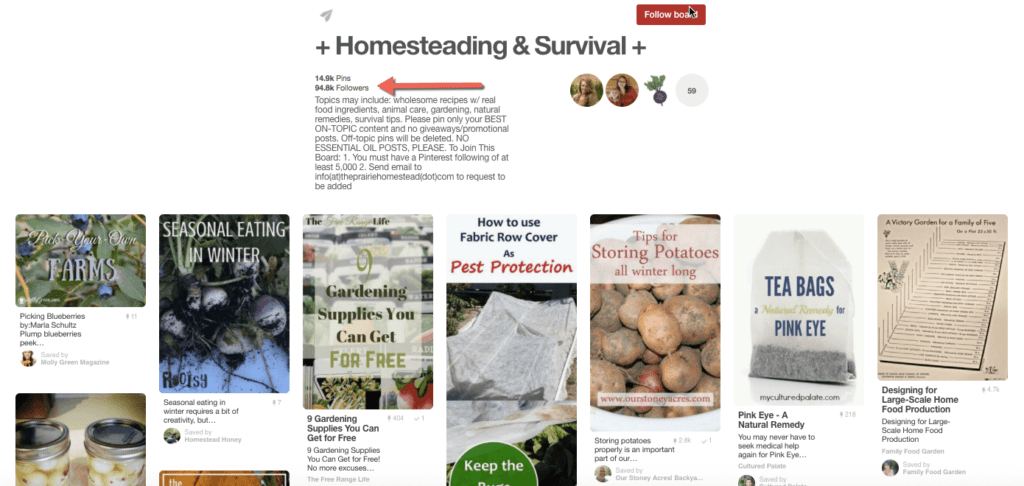
This group board has 94,000 followers interested in survival and homesteading. If you were accepted to pin to this group board, you'd have instant access to exposing your Blog Posts or Survival products to this audience.
Pinterest has group boards on hundreds of topics from health & fitness, to travel, food and cooking, hiking…you name it!
I normally suggest you wait until you have 1,000 followers before you join group boards. If you're using the Pinterest Traffic Masterclass system I find that it usually takes between 1-2 weeks to gain 1,000 Pinterest followers.
Ok, so there you have it. 4 steps for helping you drive more traffic to your blog posts, website, and products from Pinterest.